Create and export an API key
Create an API key in the dashboard, which you’ll use to securely access the API. Store the key in a safe location, like a .zshrc file or another text file on your computer. Once you’ve generated an API key, export it as an environment variable in your terminal.Make your first API request
With your Animus API key exported as an environment variable, you’re ready to make your first API request. You can either use the REST API directly with the HTTP client of your choice, or use the OpenAI SDK as shown below.Install the OpenAI SDK
To use the Animus API in server-side JavaScript environments like Node.js, Deno, or Bun, you can use the official OpenAI SDK for TypeScript and JavaScript. Get started by installing the SDK using npm or your preferred package manager:Create a conversational request
With the OpenAI SDK installed, create a file calledexample.mjs and copy the following example into it:
Run your example
Run the example using Node.js:Direct HTTP Requests
You can also make requests directly using any HTTP client. Here are examples in different languages:Next steps
Congratulations, you’ve made your first API request! Here are some next steps to explore:Explore Our Models
Learn about the different models available and their capabilities
Text Generation
Dive deeper into generating text with our models
Vision
Understand how to use our models for visual tasks
Image Generation
Generate, edit, and manage visual assets with the media API
API Reference
Explore the complete API reference documentation