API Reference
Welcome to the Animus API reference documentation. Our APIs are designed to provide a simple and flexible way to integrate with our platform.Authentication
All API requests require an API key for authentication. You can obtain an API key from your Animus dashboard. Include your API key in the Authorization header for all requests:Base URL
All API requests should be sent to the following base URL:API Endpoints
Animus offers the following primary endpoints:| Endpoint | Description |
|---|---|
| /chat/completions | Generate chat completions from a given prompt |
| /media/completions | Generate completions with vision capabilities using images and text |
| /generate/image | Generate images from text prompts |
| /media/categories | Analyze media content and extract metadata |
Making API Requests
You can make requests to our API using any HTTP client. Here’s a simple example using cURL:JavaScript Example
Media Completions Example
For vision-enabled completions with images:Python Example
Media Completions Python Example
Rate Limits
To ensure fair usage and system reliability, we implement rate limits on our API. The specific limits depend on your subscription tier:| Tier | Requests per minute | Tokens per minute |
|---|---|---|
| Free | 10 | 10,000 |
| Pro | 60 | 100,000 |
| Enterprise | Custom | Custom |
Error Handling
Our API uses standard HTTP response codes:| Code | Description |
|---|---|
| 200 | Success |
| 400 | Bad Request - Invalid parameters |
| 401 | Unauthorized - Invalid or missing API key |
| 403 | Forbidden - You don’t have permission |
| 404 | Not Found - Resource doesn’t exist |
| 429 | Too Many Requests - Rate limit exceeded |
| 500 | Server Error - Something went wrong on our end |