Generate Image ⚠️
Generate Image
⚠️ ALPHA FEATURE: Generates an image from a text prompt using an image generation model. This endpoint is in alpha state and not recommended for production use. The API and functionality may change without notice.
POST
Generate Image ⚠️
Overview
Generates an image from a text prompt using an image generation model. This endpoint takes a descriptive text prompt and returns a URL to the generated image.Request Body
| Parameter | Type | Required | Description |
|---|---|---|---|
prompt | string | Yes | The text prompt describing the image to generate |
Example Request
Response
The response contains an array of generated image URLs.Response Fields
| Field | Type | Description |
|---|---|---|
output | array | Array containing the generated image URL(s) |
Usage Examples
cURL
JavaScript
Python
Best Practices
- Be descriptive: More detailed prompts generally produce better results
- Specify style: Include artistic style, mood, or technical details for better control
- Consider composition: Mention lighting, perspective, or framing for enhanced results
Error Handling
The endpoint returns standard HTTP status codes. Common error responses include:400 Bad Request: Invalid or missing prompt401 Unauthorized: Invalid or missing API key429 Too Many Requests: Rate limit exceeded500 Internal Server Error: Image generation service error
Related Endpoints
- Chat Completions - Can automatically generate image prompts when
check_image_generationis enabled - Media Completions - For analyzing generated images with vision models
Authorizations
Bearer authentication header of the form Bearer <token>, where <token> is your auth token.
Body
application/json
The text prompt describing the image to generate
Example:
"A woman checking her phone"
Response
200 - application/json
Successfully generated image
Array containing the generated image URL(s)
URL of the generated image
Example:
["https://somesite.com/image.png"]