Media Completion
Media Completions
Generates a response based on provided images and text using a vision-language model.
POST
Media Completion
The Media Completions endpoint allows you to generate detailed descriptions and responses based on images combined with text prompts. This endpoint uses vision-language models to analyze images and provide contextually relevant responses.
Key Features
- Image Analysis: Process images from URLs or base64-encoded data
- Vision-Language Models: Leverage advanced models like
animuslabs/Qwen2-VL-NSFW-Vision-1.2 - Flexible Input: Support for both remote image URLs and base64-encoded images
- Contextual Responses: Generate detailed descriptions, answer questions about images, or perform image-based tasks
Request Examples
Using Image URL
Using Base64 Image
Response Format
The response follows the standard chat completion format:Parameters
Required Parameters
- messages: Array of message objects containing image and text content
- model: The vision-language model to use (e.g.,
animuslabs/Qwen2-VL-NSFW-Vision-1.2)
Optional Parameters
- temperature: Controls randomness in the response (default: 0.1)
Content Types
Thecontent array in each message can contain:
-
Text Content:
-
Image URL Content:
-
Base64 Image Content:
Use Cases
- Image Description: Generate detailed descriptions of images
- Visual Question Answering: Ask specific questions about image content
- Content Analysis: Analyze images for specific elements or themes
- Creative Writing: Use images as inspiration for creative content
- Accessibility: Create alt-text descriptions for images
Best Practices
- Image Quality: Use high-quality images for better analysis results
- Clear Prompts: Provide specific and clear text prompts for better responses
- Temperature Setting: Use lower temperature values (0.1-0.3) for more consistent, factual descriptions
- Model Selection: Choose the appropriate vision model based on your specific use case
Authorizations
Bearer authentication header of the form Bearer <token>, where <token> is your auth token.
Body
application/json