Basic Tool Calling
Defining Tools
Define tools (functions) that the AI can call:Copy
import { AnimusClient } from 'animus-client';
const tools = [
{
type: "function",
function: {
name: "get_weather",
description: "Get the current weather for a specific location",
parameters: {
type: "object",
properties: {
location: {
type: "string",
description: "The city and state, e.g. San Francisco, CA"
},
unit: {
type: "string",
enum: ["celsius", "fahrenheit"],
description: "The temperature unit to use"
}
},
required: ["location"]
}
}
},
{
type: "function",
function: {
name: "calculate_tip",
description: "Calculate tip amount based on bill total and tip percentage",
parameters: {
type: "object",
properties: {
bill_amount: {
type: "number",
description: "The total bill amount"
},
tip_percentage: {
type: "number",
description: "The tip percentage (e.g., 15 for 15%)"
}
},
required: ["bill_amount", "tip_percentage"]
}
}
}
];
const client = new AnimusClient({
tokenProviderUrl: 'https://your-backend.com/api/get-animus-token',
chat: {
model: 'vivian-llama3.1-70b-1.0-fp8',
systemMessage: 'You are a helpful assistant with access to various tools.'
}
});
Implementing Tool Functions
Create the actual functions that will be called:Copy
// Tool function implementations
async function getWeather(location: string, unit: string = 'fahrenheit') {
// Simulate API call to weather service
const weatherData = {
location,
temperature: unit === 'celsius' ? 22 : 72,
condition: 'Sunny',
humidity: 45,
unit
};
return {
location: weatherData.location,
temperature: `${weatherData.temperature}°${unit === 'celsius' ? 'C' : 'F'}`,
condition: weatherData.condition,
humidity: `${weatherData.humidity}%`
};
}
function calculateTip(billAmount: number, tipPercentage: number) {
const tipAmount = (billAmount * tipPercentage) / 100;
const total = billAmount + tipAmount;
return {
bill_amount: billAmount,
tip_percentage: tipPercentage,
tip_amount: tipAmount.toFixed(2),
total_amount: total.toFixed(2)
};
}
// Tool registry for easy lookup
const toolFunctions = {
get_weather: getWeather,
calculate_tip: calculateTip
};
Making Tool-Enabled Requests
Send requests with tools available:Copy
async function handleToolCalling() {
try {
const response = await client.chat.completions({
messages: [
{ role: 'user', content: 'What\'s the weather like in New York, NY?' }
],
tools: tools,
tool_choice: 'auto' // Let the model decide when to use tools
});
const message = response.choices[0].message;
// Check if the model wants to call a tool
if (message.tool_calls && message.tool_calls.length > 0) {
console.log('AI wants to call tools:', message.tool_calls);
// Process each tool call
const toolResults = await Promise.all(
message.tool_calls.map(async (toolCall) => {
const functionName = toolCall.function.name;
const functionArgs = JSON.parse(toolCall.function.arguments);
console.log(`Calling ${functionName} with args:`, functionArgs);
// Call the actual function
const result = await toolFunctions[functionName](...Object.values(functionArgs));
return {
tool_call_id: toolCall.id,
role: 'tool' as const,
content: JSON.stringify(result)
};
})
);
// Send tool results back to the model
const finalResponse = await client.chat.completions({
messages: [
{ role: 'user', content: 'What\'s the weather like in New York, NY?' },
message, // The assistant's message with tool calls
...toolResults // The tool results
],
tools: tools
});
console.log('Final response:', finalResponse.choices[0].message.content);
} else {
console.log('No tools called:', message.content);
}
} catch (error) {
console.error('Tool calling error:', error);
}
}
Advanced Tool Calling
Complex Tool Definitions
Define more sophisticated tools with nested parameters:Copy
const advancedTools = [
{
type: "function",
function: {
name: "search_database",
description: "Search a database with complex filters and sorting",
parameters: {
type: "object",
properties: {
query: {
type: "string",
description: "The search query"
},
filters: {
type: "object",
properties: {
category: {
type: "string",
enum: ["products", "users", "orders"]
},
date_range: {
type: "object",
properties: {
start: { type: "string", format: "date" },
end: { type: "string", format: "date" }
}
},
price_range: {
type: "object",
properties: {
min: { type: "number" },
max: { type: "number" }
}
}
}
},
sort: {
type: "object",
properties: {
field: { type: "string" },
order: { type: "string", enum: ["asc", "desc"] }
}
},
limit: {
type: "number",
minimum: 1,
maximum: 100,
default: 10
}
},
required: ["query"]
}
}
}
];
Tool Choice Strategies
Control when and which tools are used:Copy
// Force the model to use a specific tool
const response = await client.chat.completions({
messages: [{ role: 'user', content: 'Calculate a 20% tip on $85' }],
tools: tools,
tool_choice: {
type: "function",
function: { name: "calculate_tip" }
}
});
// Prevent tool usage (force text response)
const textOnlyResponse = await client.chat.completions({
messages: [{ role: 'user', content: 'What\'s the weather like today?' }],
tools: tools,
tool_choice: 'none'
});
// Let the model decide (default)
const autoResponse = await client.chat.completions({
messages: [{ role: 'user', content: 'Help me with something' }],
tools: tools,
tool_choice: 'auto'
});
Error Handling in Tool Calls
Implement robust error handling for tool execution:Copy
async function executeToolCall(toolCall: any) {
try {
const functionName = toolCall.function.name;
const functionArgs = JSON.parse(toolCall.function.arguments);
// Validate function exists
if (!toolFunctions[functionName]) {
throw new Error(`Unknown function: ${functionName}`);
}
// Validate arguments
const result = await toolFunctions[functionName](...Object.values(functionArgs));
return {
tool_call_id: toolCall.id,
role: 'tool' as const,
content: JSON.stringify({
success: true,
data: result
})
};
} catch (error) {
console.error(`Tool execution error for ${toolCall.function.name}:`, error);
return {
tool_call_id: toolCall.id,
role: 'tool' as const,
content: JSON.stringify({
success: false,
error: error.message || 'Tool execution failed'
})
};
}
}
Tool Calling with Chat History
Maintaining Context
When using chat history with tool calling, include all messages:Copy
class ToolEnabledChat {
private client: AnimusClient;
private tools: any[];
private conversation: any[] = [];
constructor(client: AnimusClient, tools: any[]) {
this.client = client;
this.tools = tools;
}
async sendMessage(userMessage: string) {
// Add user message to conversation
this.conversation.push({
role: 'user',
content: userMessage
});
try {
const response = await this.client.chat.completions({
messages: this.conversation,
tools: this.tools,
tool_choice: 'auto'
});
const assistantMessage = response.choices[0].message;
this.conversation.push(assistantMessage);
// Handle tool calls if present
if (assistantMessage.tool_calls && assistantMessage.tool_calls.length > 0) {
const toolResults = await Promise.all(
assistantMessage.tool_calls.map(toolCall => this.executeToolCall(toolCall))
);
// Add tool results to conversation
this.conversation.push(...toolResults);
// Get final response after tool execution
const finalResponse = await this.client.chat.completions({
messages: this.conversation,
tools: this.tools
});
const finalMessage = finalResponse.choices[0].message;
this.conversation.push(finalMessage);
return finalMessage.content;
}
return assistantMessage.content;
} catch (error) {
console.error('Chat error:', error);
throw error;
}
}
async executeToolCall(toolCall: any) {
// Implementation from previous example
return executeToolCall(toolCall);
}
getConversationHistory() {
return [...this.conversation];
}
clearHistory() {
this.conversation = [];
}
}
// Usage
const toolChat = new ToolEnabledChat(client, tools);
const response1 = await toolChat.sendMessage("What's the weather in Boston?");
console.log(response1);
const response2 = await toolChat.sendMessage("What about in Los Angeles?");
console.log(response2);
Real-World Tool Examples
API Integration Tool
Copy
const apiTools = [
{
type: "function",
function: {
name: "fetch_user_data",
description: "Fetch user data from the API",
parameters: {
type: "object",
properties: {
user_id: {
type: "string",
description: "The user ID to fetch data for"
},
include_preferences: {
type: "boolean",
description: "Whether to include user preferences",
default: false
}
},
required: ["user_id"]
}
}
}
];
async function fetchUserData(userId: string, includePreferences: boolean = false) {
try {
const response = await fetch(`/api/users/${userId}?preferences=${includePreferences}`, {
headers: {
'Authorization': 'Bearer ' + await getAuthToken()
}
});
if (!response.ok) {
throw new Error(`API request failed: ${response.status}`);
}
return await response.json();
} catch (error) {
throw new Error(`Failed to fetch user data: ${error.message}`);
}
}
Database Query Tool
Copy
const databaseTools = [
{
type: "function",
function: {
name: "query_orders",
description: "Query customer orders with filters",
parameters: {
type: "object",
properties: {
customer_id: { type: "string" },
status: {
type: "string",
enum: ["pending", "processing", "shipped", "delivered", "cancelled"]
},
date_from: { type: "string", format: "date" },
date_to: { type: "string", format: "date" },
limit: { type: "number", minimum: 1, maximum: 50, default: 10 }
}
}
}
}
];
async function queryOrders(filters: any) {
// Simulate database query
const query = buildSQLQuery(filters);
const results = await database.query(query);
return {
total_count: results.length,
orders: results.map(order => ({
id: order.id,
status: order.status,
total: order.total,
created_at: order.created_at
}))
};
}
File System Tool
Copy
const fileSystemTools = [
{
type: "function",
function: {
name: "read_file",
description: "Read contents of a file",
parameters: {
type: "object",
properties: {
file_path: {
type: "string",
description: "Path to the file to read"
},
encoding: {
type: "string",
enum: ["utf8", "base64"],
default: "utf8"
}
},
required: ["file_path"]
}
}
},
{
type: "function",
function: {
name: "list_directory",
description: "List contents of a directory",
parameters: {
type: "object",
properties: {
directory_path: {
type: "string",
description: "Path to the directory"
},
include_hidden: {
type: "boolean",
default: false
}
},
required: ["directory_path"]
}
}
}
];
Tool Calling with AutoTurn
Combine tool calling with conversational turns:Copy
const client = new AnimusClient({
tokenProviderUrl: 'https://your-backend.com/api/get-animus-token',
chat: {
model: 'vivian-llama3.1-70b-1.0-fp8',
systemMessage: 'You are a helpful assistant with access to various tools.',
autoTurn: true // Enable conversational turns
}
});
// Tool calling works seamlessly with auto-turn
client.on('messageComplete', (data) => {
console.log(`${data.messageType} message: ${data.content}`);
displayMessage(data.content);
});
// Send message that might trigger both tool calling and auto-turn
client.chat.send("Hey, I'm planning a road trip next week. Can you check the weather for San Francisco, Portland, and Seattle?");
Best Practices
Tool Design
Copy
// Good: Clear, specific tool description
{
name: "get_stock_price",
description: "Get the current stock price for a specific company by ticker symbol",
parameters: {
type: "object",
properties: {
ticker: {
type: "string",
description: "Stock ticker symbol (e.g., AAPL, GOOGL)",
pattern: "^[A-Z]{1,5}$"
}
},
required: ["ticker"]
}
}
// Bad: Vague description, unclear parameters
{
name: "get_data",
description: "Gets some data",
parameters: {
type: "object",
properties: {
input: { type: "string" }
}
}
}
Error Handling
Copy
// Comprehensive error handling
async function safeToolExecution(toolCall: any) {
try {
// Validate input
if (!toolCall.function.name) {
throw new Error('Missing function name');
}
// Parse arguments safely
let args;
try {
args = JSON.parse(toolCall.function.arguments);
} catch (e) {
throw new Error('Invalid function arguments JSON');
}
// Execute with timeout
const result = await Promise.race([
toolFunctions[toolCall.function.name](args),
new Promise((_, reject) =>
setTimeout(() => reject(new Error('Tool execution timeout')), 30000)
)
]);
return {
tool_call_id: toolCall.id,
role: 'tool' as const,
content: JSON.stringify({ success: true, data: result })
};
} catch (error) {
return {
tool_call_id: toolCall.id,
role: 'tool' as const,
content: JSON.stringify({
success: false,
error: error.message,
timestamp: new Date().toISOString()
})
};
}
}
Security Considerations
Copy
// Validate and sanitize tool inputs
function validateToolInput(functionName: string, args: any) {
const allowedFunctions = ['get_weather', 'calculate_tip', 'search_database'];
if (!allowedFunctions.includes(functionName)) {
throw new Error(`Function ${functionName} is not allowed`);
}
// Sanitize string inputs
if (typeof args === 'object') {
for (const [key, value] of Object.entries(args)) {
if (typeof value === 'string') {
args[key] = sanitizeString(value);
}
}
}
return args;
}
function sanitizeString(input: string): string {
// Remove potentially dangerous characters
return input.replace(/[<>\"'&]/g, '');
}